Mobile users have definitely caught the eye of online businesses as they are beginning to pass the amount of laptop and desktop users. If you don’t believe me think about how much time you spend surfing the web on your smart phone or tablet. I am sure that you still own a laptop and or a desktop but I am willing to bet you use your mobile device at least 60 percent of the time when surfing the web. Online business owners are noticing that their analytics is showing more mobile users visiting their website than ever before and this isn’t going up slightly but instead exponentially. So what does this mean to you if you are an online business owner? This quite simply means that you better have a website that is mobile friendly. Websites that don’t will notice their bounce rate go up and their conversion rate go down. I know that when I am using my mobile device and am on a website that is not user friendly I get frustrated and leave. I know that I am not the only one that does this. If a user leaves your website due to the user friendliness of your mobile site then they are likely going to one of your competitors that has a mobile friendly website. You are kidding yourself if you think the majority of mobile users will wait til they can get to a desktop or laptop just so they can use your website. So what can you do to make your website more user friendly?
- Responsive Web Design – Responsive web design is the way of the future. More and more online business owners are going to a responsive web design rather than having a separate mobile website created. The benefit of a responsive web design is that you only have to update and market one website. If you have a mobile website then you know the pain it is to have to go in and update your website then turn around and update your mobile website. The other things I am sure you noticed if you do any type of search engine optimization is that you have to run a SEO campaign for both your website and your mobile website. This becomes very expensive and time consuming. If you do not currently have a responsive website then it could be time for website redesign.
- eCommerce Friendly – If you sell products online then this section is for you. If you make your website mobile friendly then you will notice that your conversion rates will shoot up. Now I am not only talking about making your website look nice to mobile users. There are things you can do like allowing customers to save their payment information so that when they come back to your website they won’t have to try and fill out all the information in order to make a purchase on your website. Filling out payment information can be very frustrating for mobile users. I don’t know if you have ever tried to purchase something using your smart phone but it is not fun and takes a lot of additional times. By only making the mobile user do this once it will encourage them to comeback because it is so easy to check out from there on out. By updating something so simple it can increase your mobile sales big time. If you own an eCommerce website then the most important stat is how many users are converting into a sale.
- Remove Auto Capitalization and Auto Correct Forms – This is one that not a lot of websites have done and that I desperately wish they would. There is nothing more frustrating than to go to enter your password and it automatically capitalizing the first letter of your password. This is great for passwords that use a capital letter as the beginning letter of their password but for those that don’t it is frustrating. This is something that some mobile users are not paying attention too and may think that their is an issue with your website. Then we get to the auto correct forms. Sometimes their are things that you want to spell that may not be in the dictionary such as names and addresses. When you go to enter your name and it keeps auto correcting to something else is frustrating but it is even more frustrating when you submit your wrong mailing address because auto correct updated your last name and street name. If you are an online business owner then I beg you to please give up on the auto correct function.
- Design With Appearance and Ease of Use in Mind – If you surf the web with a mobile device then I am sure that you have noticed that some of the nice looking sites that you have viewed on your website looked like crap on your mobile device. Make sure that you use the right sizes of fonts and images because if they are to small then the mobile users on your website will have to use the zoom function. It is so annoying for mobile users to have to use the zoom function that a high percentage of them will likely leave your website without converting. On the other side of the spectrum if you make the fonts and images to large then they will have to scroll on their mobile devices. Scrolling can be just as annoying and consequential as having to use the scroll function.
I realize that some small business owners will choose not to update their website to make it mobile friendly. I promise you that this can be a catastrophic mistake. The way the trends are going, whether you have a mobile web design or not could be the difference of whether or not your business goes out of business. In the large scheme of things this is a small investment that can pay off big time. If you do not currently have a mobile friendly website then I would strongly suggest you contact a professional web design company today, don’t procrastinate.